Gone are the days when you had to visit a branch to deposit your checks. With People Driven Credit Union’s mobile check deposit service, managing your finances becomes a breeze. This technology, known as remote deposit capture, lets you deposit checks from anywhere by simply snapping a picture with your device.
How Mobile Check Deposit Works:
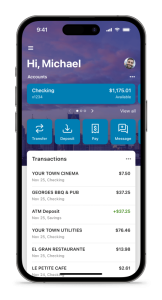
- Set the Stage: Place your check against a dark background to ensure all details are captured clearly due to the contrast.
- Sign and Specify: Endorse the back of the check and write “For Mobile Deposit Only to PDCU” along with your clear signature and account number to streamline processing.
- Open the MyPDCU App: Log in and select “Deposits.”
- Enter the Check Details: Enter the check amount and select the account where you want to deposit it.
- Capture the Check Images: Place the front of the check within the phone’s frame and tap the screen to capture an image. Repeat for the back of the check.
- Verify the Deposit: Check your transaction history in the app to ensure the deposit was successful.
- Secure Disposal: After confirming the deposit, cut up the check to secure your personal information. Dispose of the pieces separately.
The check will be deposited into the requested account and become available according to our standard check processing timeline. Past deposits can be viewed in the app.
For additional details, please visit our website at peopledrivencu.org/amazing or contact us if you have questions.
Embrace simplicity and security with our digital banking solutions. At People Driven Credit Union, we’re here to make your financial management effortless.

