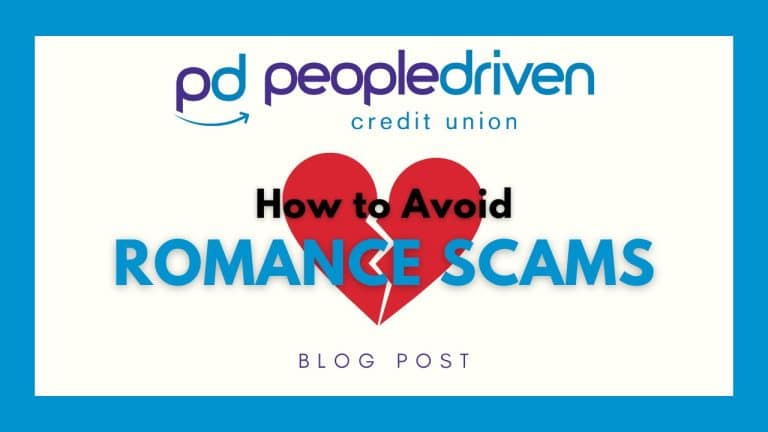Traveling for the Holidays? Here’s How to Keep Your Data Safe
As the holiday season approaches, many of us are gearing up for travel. While packing and planning, cybersecurity might not be at the top of your mind—but it should be! With public Wi-Fi networks and charging stations widely available at airports, hotels, and cafes, it’s essential to stay aware of the potential risks, protect your data, and stay safe while traveling. Here’s what you need to know about safe browsing and charging practices.
The Threats of Public Wi-Fi and Charging Stations
Public Wi-Fi Risks
- Data Interception: Many public Wi-Fi networks aren’t secure, which can allow attackers to intercept your data, including login details and sensitive information.
- Malware Infections: Cybercriminals can use public Wi-Fi to spread malicious software that compromises your device.
- Man-in-the-Middle Attacks: Hackers can intercept communication between your device and the internet, allowing them to steal or alter your information.
Public Charging Station Risks
- Juice Jacking: Hackers can tamper with public charging stations to install malware on your device. By simply plugging into a compromised charging port, you risk having your data accessed or stolen.
- Data Access: Some charging stations might contain modified USB ports that secretly access your device’s data while charging.
Tips to Keep Your Information Safe
- Avoid Using Public Wi-Fi for Sensitive Activities: If you need to check your financial accounts or work files, try to use a secure private network or a Virtual Private Network (VPN).
- Rely on Mobile Data Instead of Public Wi-Fi: For any sensitive online activities, use your cellular data rather than public Wi-Fi.
- Use Personal Charging Devices: Carry a power bank or your own wall charger to avoid using public charging ports.
- Disable Automatic Connections: Ensure that your device’s Wi-Fi settings are set to prevent automatic connection to networks, which could connect you to unsafe networks unknowingly.
Following these practices will help protect your devices and data, allowing you to enjoy peace of mind while traveling this holiday season. Stay safe, and travel smart!
Happy holidays from People Driven Credit Union!
For more information on how to keep you and your personal information safe, visit our webpage on fraud alerts.